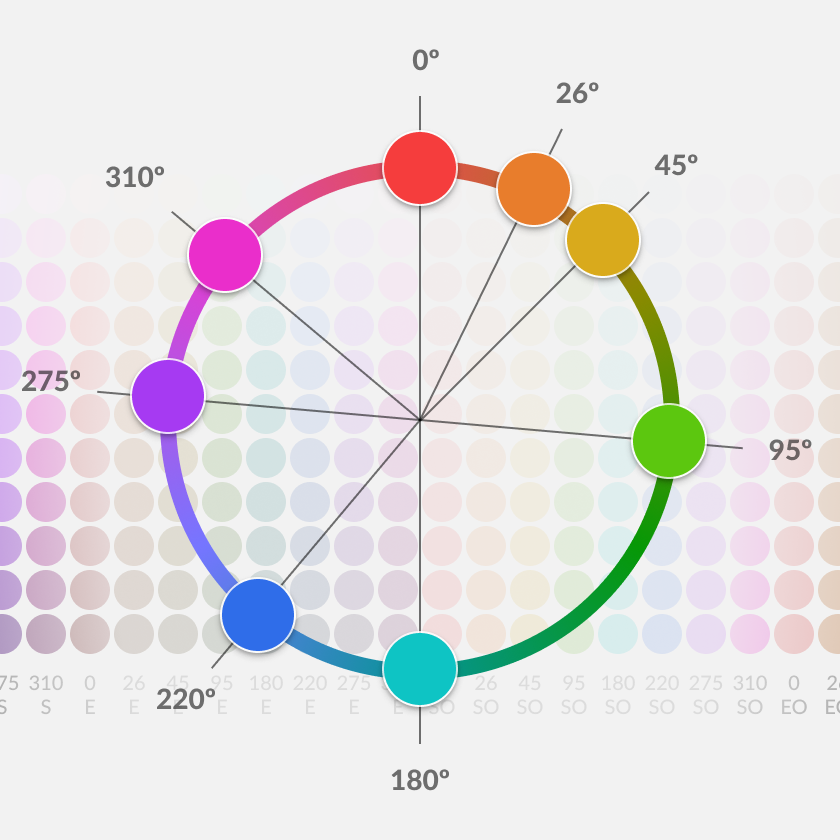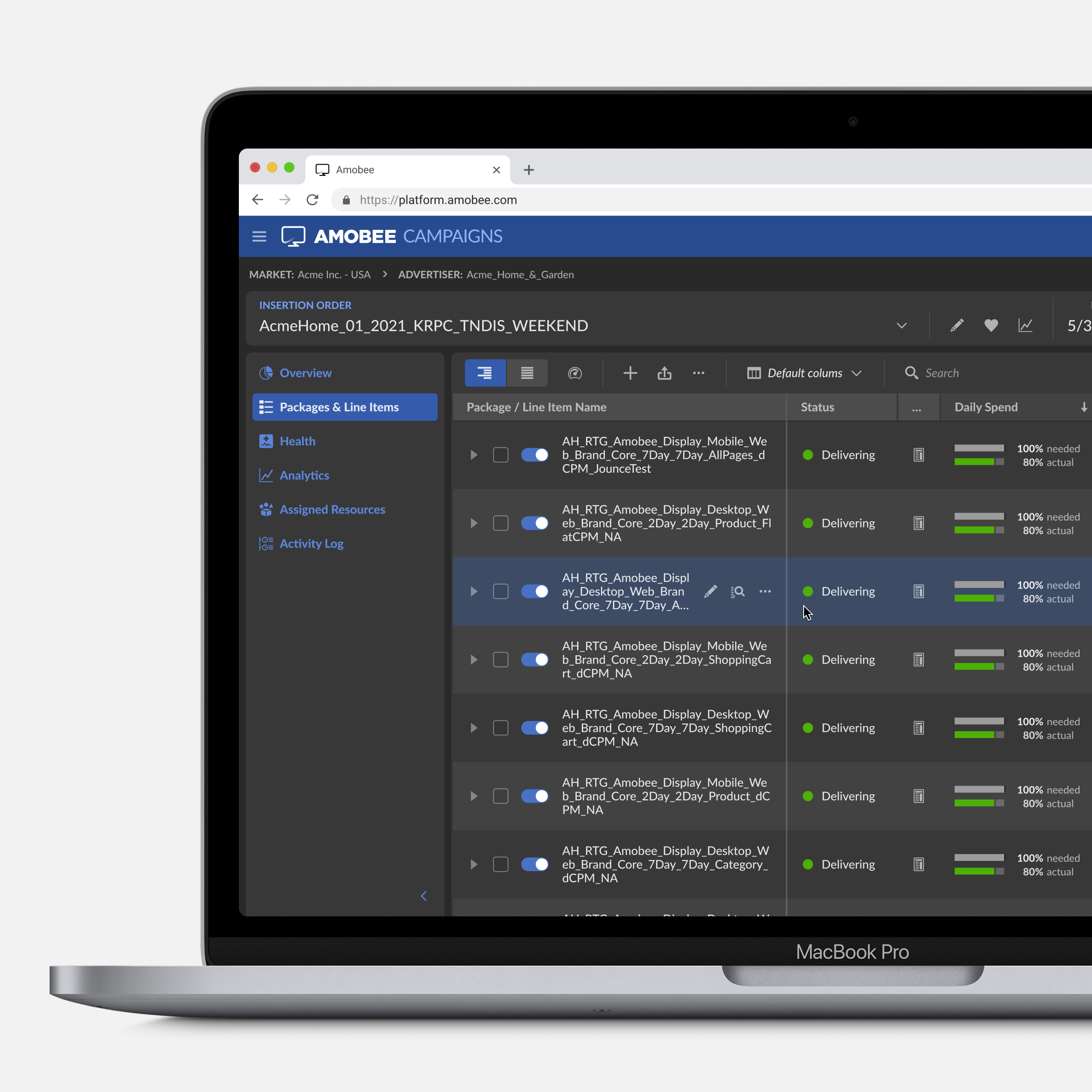An intuitive interface for a complex task.
Overview
Geographic targeting (geotargeting) was a feature in Amobee's DSP product that enabled users to only show their ads to specific audiences based on where they were located. It was an important and frequently used feature, so when numerous JIRA tickets were submitted from clients and feedback from Amobee's user base alerted us that it was confusing to understand, and difficult to set up if even understood.
• Browsing locations was time-consuming and impractical
• Checkbox states didn't logically map to setting results
• Refining areas around/within target centers was painful and unintuitive
Solution
The final solution for this project can be best demonstrated through a use case of a campaign manager needing to set their geotarget setting to target the state of California but exclude the city of Los Angeles.
The campaign manager begins by removing their default market setting by removing the "United States" chip in the Targeted Includes & Excludes section.
Default target setting being cleared by removing the United States chip.
View showing no geotarget settings.
Now they have the option to target California by selecting California from the map, or searching for Califonia and including it via the search results dropdown menu.
Caifornia being included for targeting using the map.
Caifornia being included for targeting using search.
California has been successfully added, and the campaign manager turns their focus to exclude the city of Los Angeles. Again, they can do this by either zooming in on the map and selecting Los Angeles, or by searching for Los Angeles in the search field.
Zoom level dropdown menu navigates to a zoom level where territory boundaries are set to cities.
City of Los Angeles being added as an exclusion.
Los Angeles being excluded using search.